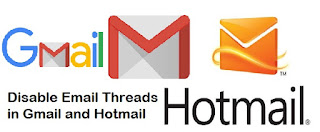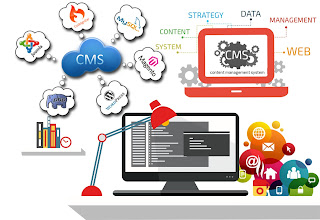What is Snapchat Map and How to Use it?
If you use Snapchat casually or regularly, you might have seen the Snapchat Map or Snap Map that is there in the app. Though, a lot of Snapchat user never go through the Snapchat Map and even don't know much about it. Are you one of them? If yes, worry not, you will get to know about the Snapchat Map over here. Let's have a detailed look at it. What exactly is the Snapchat Map? The Snapchat map showcases the users who uploaded new stories recently. The stories on Snapchat are uploaded through the "Our Stories" section and everyone, who use this platform, can access it easily. The stories highlighted on the Snapchat Map are shown according to the location and pinned on the Snap map accordingly. You will see various Stories by different Snapchat users on the world map. Click on the stories to see the uploaded pictures or videos. Opening the Snapchat Map through the app To check out stories posted by local Snapchat users through the Snapchat Map quickly, yo